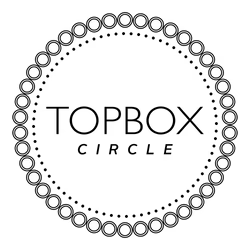How do I copy an Instagram post link?
Edited
On a desktop
Locate and click on the post in your profile
Click the three dots next to the "Add a comment" field
Select "Go To Post"
Copy the URL in your address bar
On an iOS device
Locate and select the post in your profile
Click the three dots at the top of the post
Select "Share"
Select "Copy Link"
On an Android device
Locate and select the post in your profile
Click the three dots at the top of the post
Select "Copy Link"